Main Lab Overview
Fall 2025 Hours | August 17 – December 6
Closed: Labor Day(Sept 1 - 2), October 13, Thanksgiving(Nov 27 - 30)
Monday – Thursday: 8AM – 10PM*
Friday: 8AM – 5PM
Saturday: Closed
Sunday: 10AM – 8PM+
*UCF ID Required after 7PM | +UCF ID Required for access
Phone – 407-823-0238
Location – BHC 121
Email – tbhclab@ucf.edu
Amenities: Printing, Poster Printing, 3D Printing, Communal Study Areas, Cricut Cutting Machine, Scanning, Checkout Items, Whiteboards
Main Lab Offerings
The Main Lab offers a collaborative study environment equipped with whiteboards, tables, Windows and Mac desktops, and scanning stations. There is always a lab monitor on duty to assist with technical questions and check out items. The lab also features 3D printing, color, and poster printing, and a Cricut cutting machine.
The workstations are equipped with Solidworks and AutoCAD so you can model and print a part all in the same room!
Poster Printing
Honors Scholars can print 2 free posters per year for research purposes. Posters must be submitted at least 2 business days prior to the requested pickup day. Note: Before major conferences (FURC, SURF, etc.), posters can take up to 5 business days to print so submit as early as possible.
Poster Requirements:
- Sized 48” x 36”
- Must include BHC Logo on the poster. Downloadable logos can be found here.
- Must be for research purposes only.
Click the link below to submit your poster and please follow all instructions within the form.
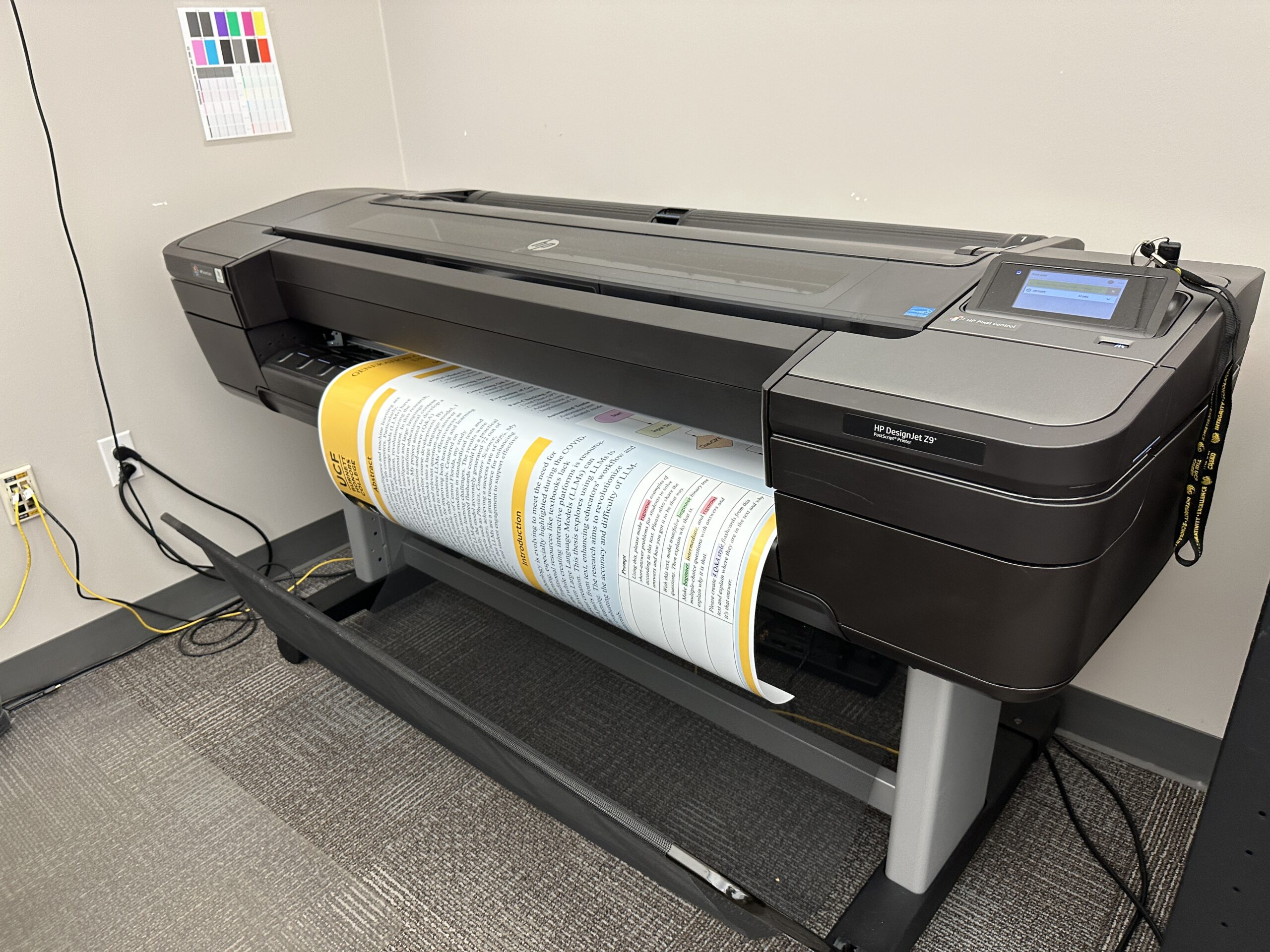
General Printing
As Honors Scholars, students have access to unlimited free printing.
Black & White Printing is available on any device via WebPrint at print.ucf.edu, or the desktop computers in both labs.
Color Printing is exclusively available on the desktop computers in the main lab and limited to 50 pages per day.
Students may bring their own paper and ask a lab monitor for assistance with specialty printing!

3D Printing
The Computer Lab is now printing in 3D! Each scholar is allowed 100 grams of free PLA material per semester, which covers most printing needs. If you wish to print more than your free allotment, you must provide your own PLA filament in a sealed (unopened from factory) 1kg spool. More details about approved materials can be found in the FAQ section below.
Click the link below to submit your 3D print and please follow all instructions within the form.
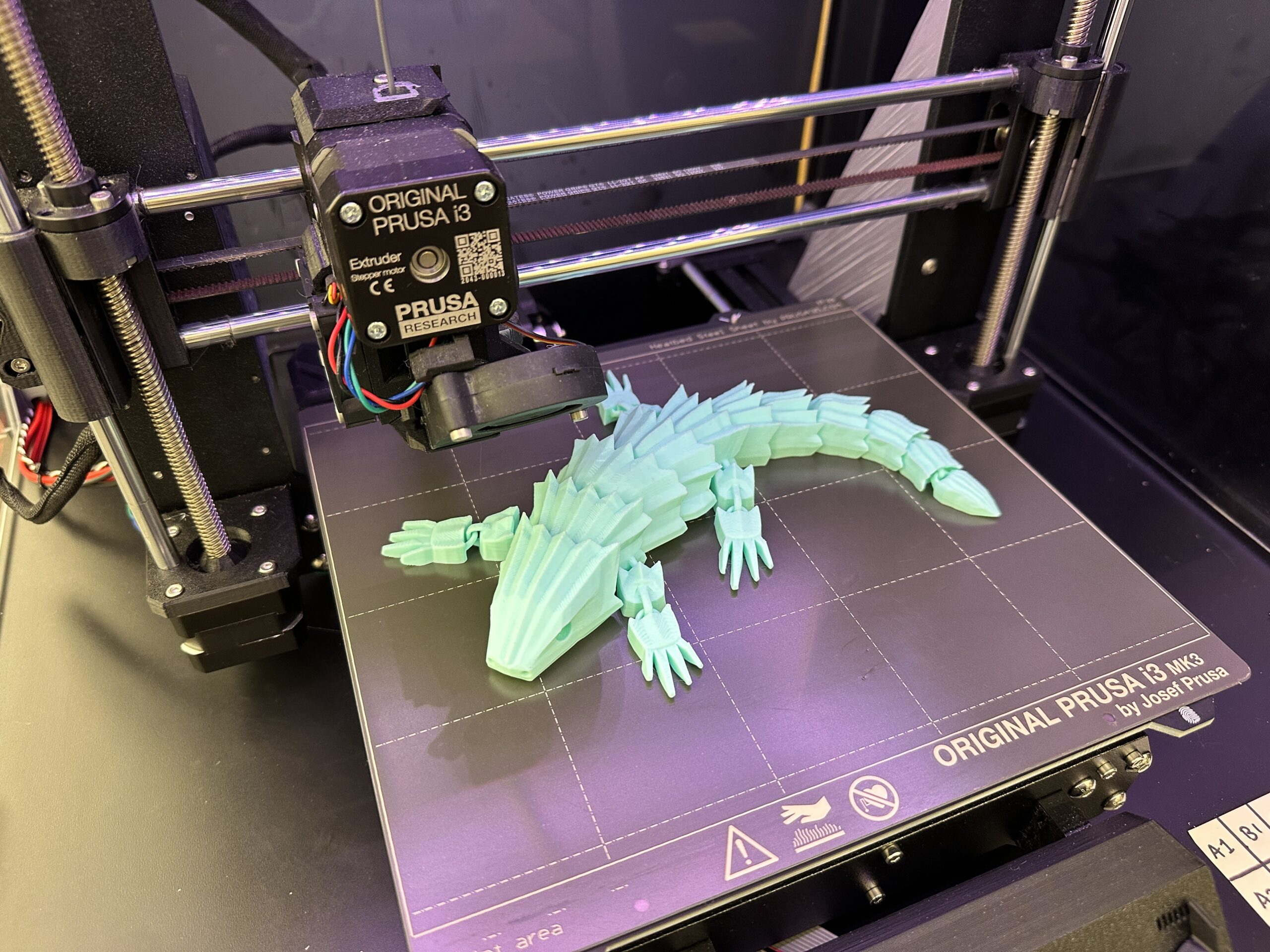
Checkout Items
Honors Scholars can access a wide range of technology to check out and use outside the lab. Need a laptop for the semester? Laptops are available for short or extended checkout periods to accommodate your needs and keep you connected!
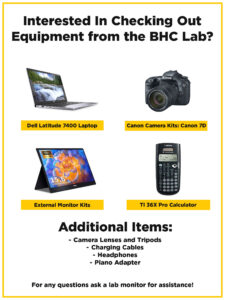
Our Software
Available On Personal Computers
-
Adobe Creative Cloud Suite
 (Photoshop, Lightroom, InDesign, Premiere Pro, etc.)
(Photoshop, Lightroom, InDesign, Premiere Pro, etc.) -
Microsoft Office
 (through UCF)
(through UCF)
Available On All Computers
-
Adobe Acrobat
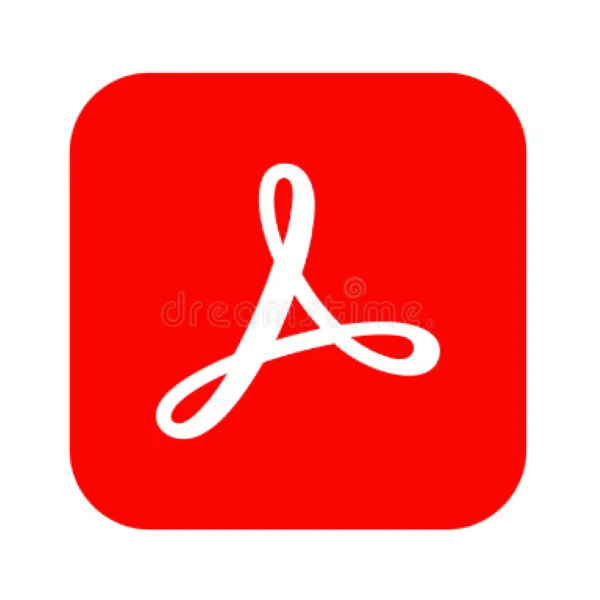
-
Adobe Creative Cloud Suite
 (Photoshop, Lightroom, InDesign, Premiere Pro, etc.)
(Photoshop, Lightroom, InDesign, Premiere Pro, etc.) -
Autodesk AutoCAD 2024

-
Chrome

-
Microsoft Office365

-
Zotero

Available On Select Computers
-
Cricut Design Space

-
MATLAB

-
SolidWorks

Tower 3 Lab Offerings
The Tower 3 Lab offers a 24/7 collaborative study environment right inside Honors housing. Honors Scholars have access to Windows and Mac desktops, in addition to unlimited black and white printing and scanning.

Lab Monitor Staff
-
Liam Pivnichny
 Information Technology
Information Technology
Computer Lab Manager -
Patricia Farinas
 Digital Media
Digital Media
Assistant Computer Lab Manager -
Andrew Boyd
 Mathematics
Mathematics -
Rachael Keller
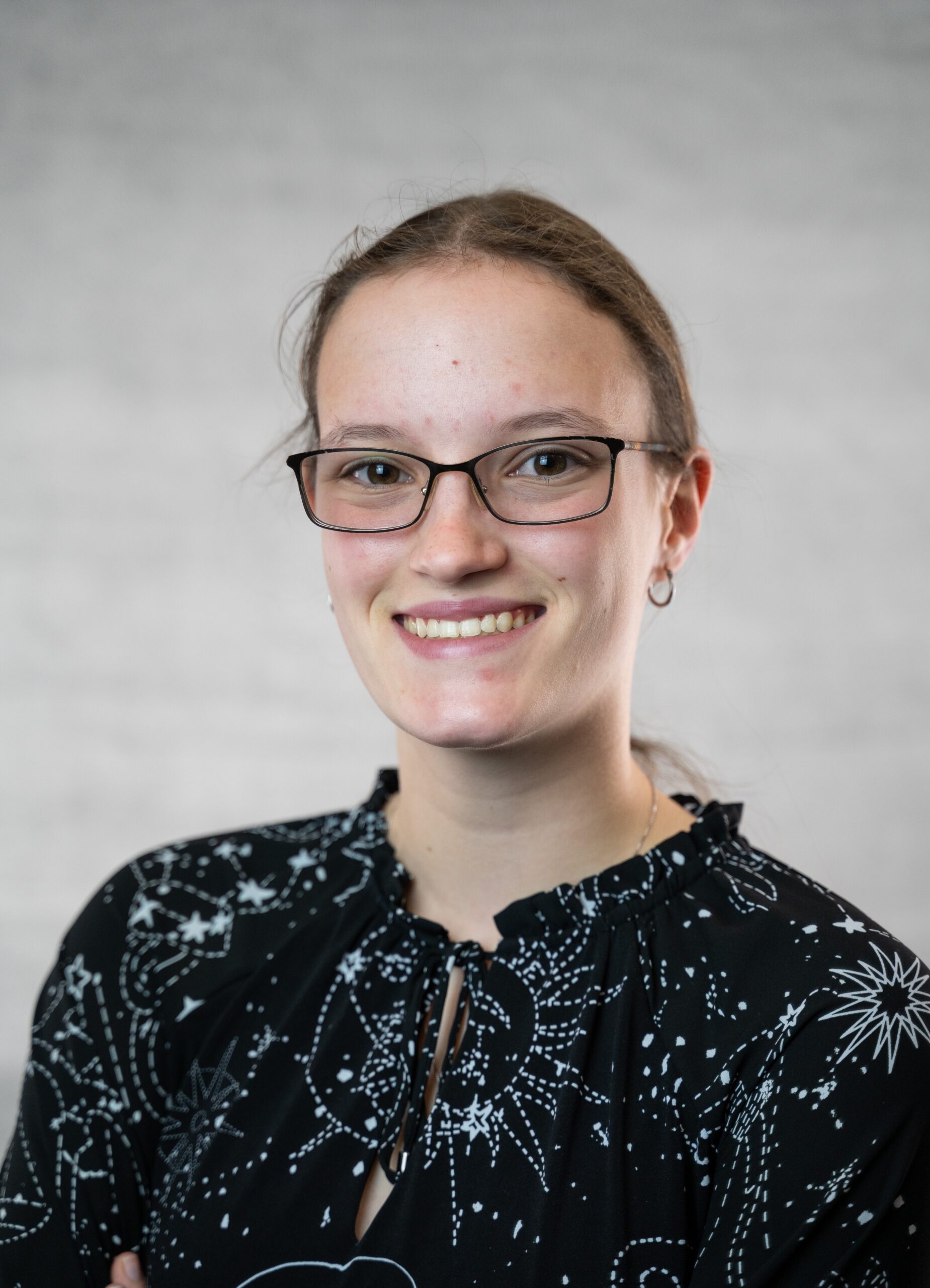 Mechanical Engineering
Mechanical Engineering -
Lida Kuthokathan
 Chemistry
Chemistry
(Biochemistry Track) -
Matthew Mechlowitz
 Aerospace Engineering
Aerospace Engineering -
Mallorie Simpson
 Aerospace Engineering
Aerospace Engineering -
Dylan Yee-Kee
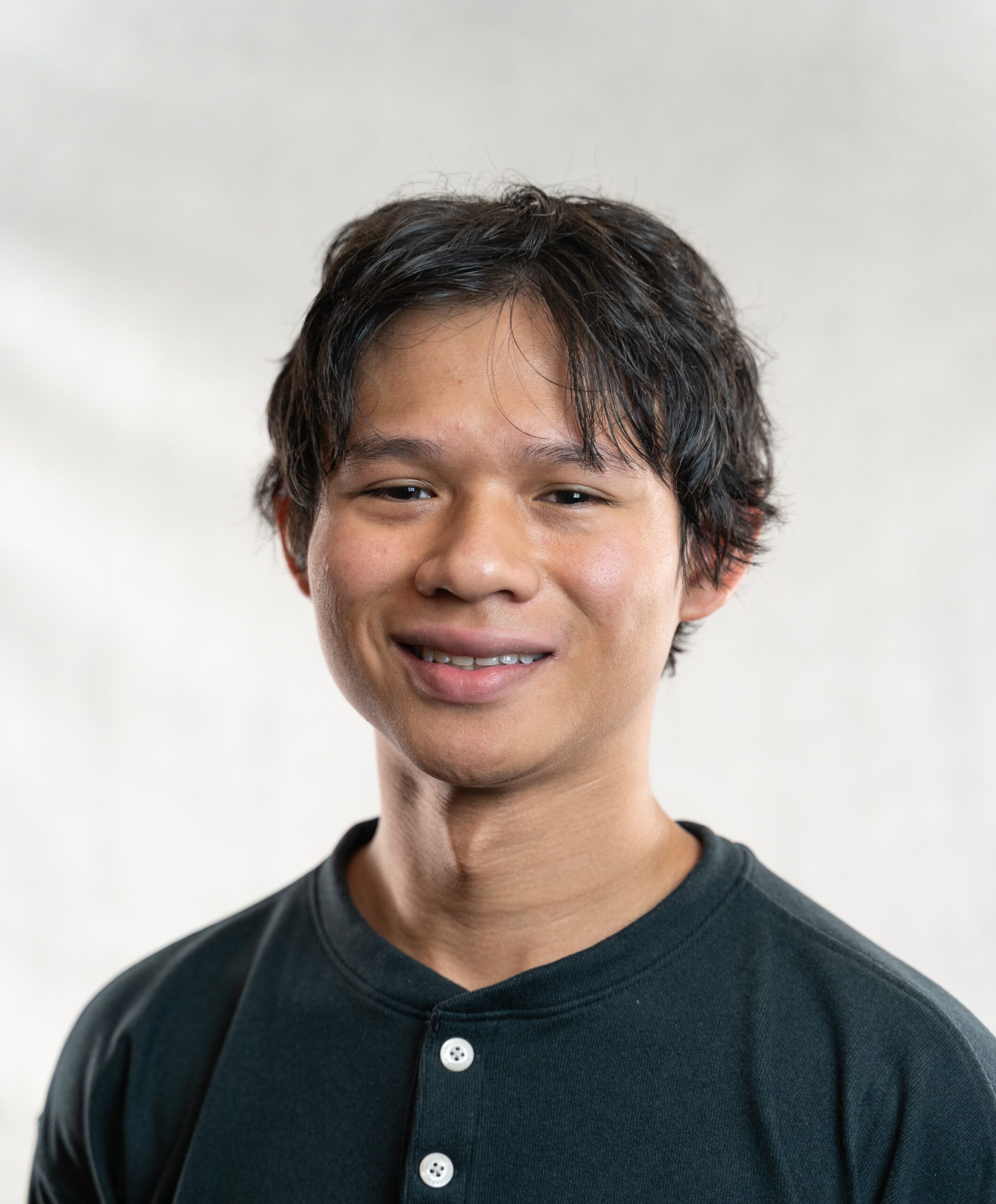 Electrical Engineering
Electrical Engineering
Frequently Asked Questions
Yes! All Honors Scholars have access to black and white, color, 3D, and printer posters. More information about each printer and their procedures can be found in their respective sections above.
Regular 8 ½” x 11” paper is available for black and white and color printing. For 3D printing, various PLA colors are available, and the full list can be seen in the 3D printing form. For the Cricut, only the vinyl weeding tools are provided, which means the vinyl itself must be supplied by the student.
Provide your own PLA filament in a sealed (unopened from factory) 1kg spool. If bringing in your own filament, please label the box with your name, UCFID, and Knights email address. Approved brands are the following:
- Prusament
- Overture
- Hatchbox
- Sunlu
- Eryone
- Matterhackers
For Cricut:
A full list of usable Cricut textiles can be found here. Note: Look under the Cricut Maker tab, and the lab has a Cricut Maker, not a Cricut Maker 3
